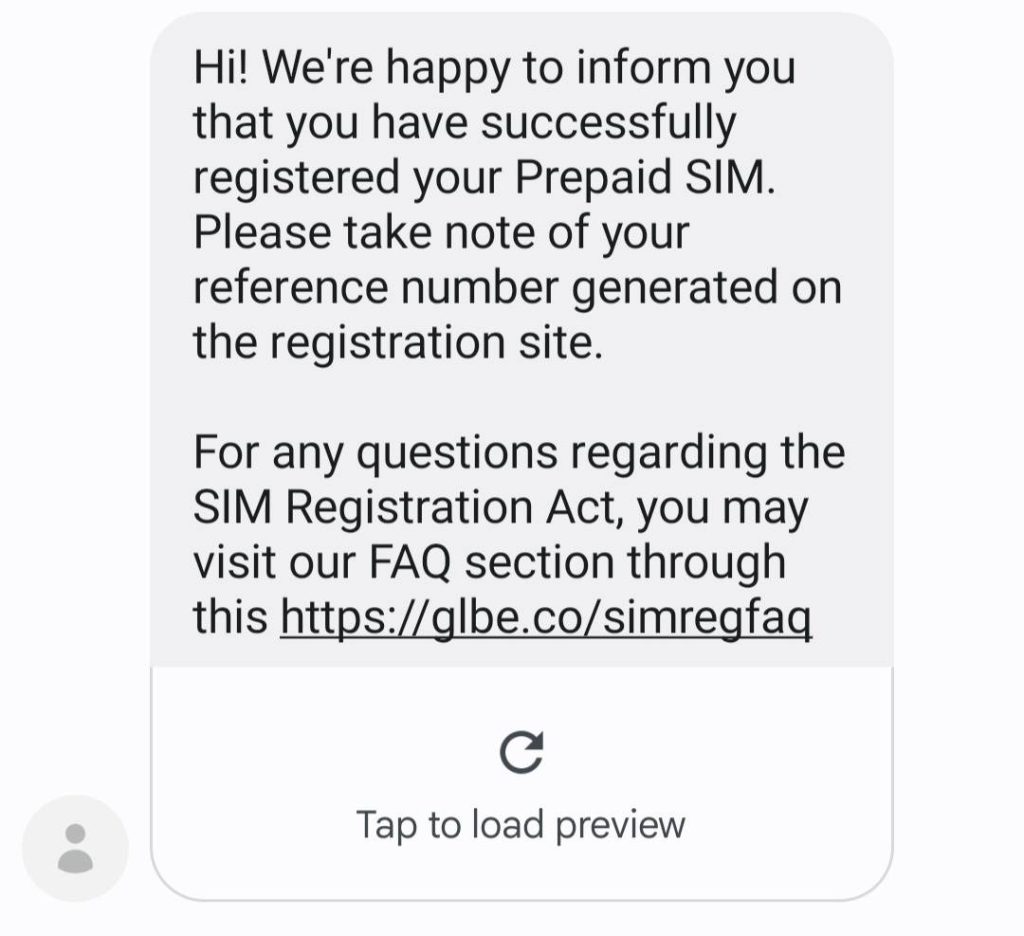Good news to all prepaid Globe users who have the GlobeOne application installed on their phones. Globe has added a “Register Your Sim” option on the app so more of their users can have their SIM card registered before the deadline.
For those who are not sure yet how to do it, here’s a step-by-step guide on how to navigate the app for a successful SIM card registration.
- Open your GlobeOne app and look for “Register Your SIM”.
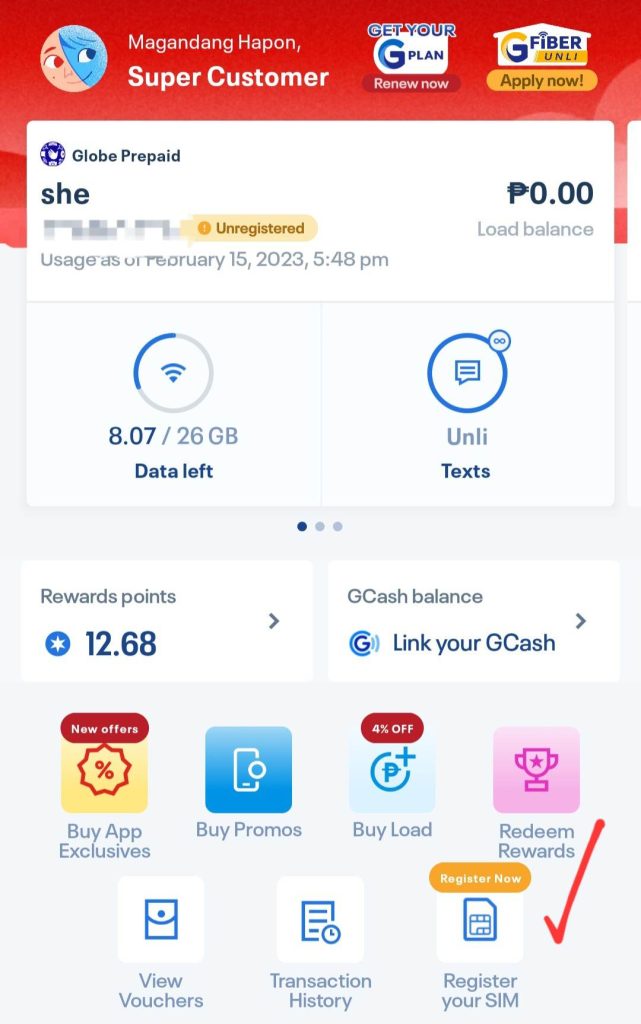
- For those with more than one account in their GlobeOne app, select the SIM you wish to register first.
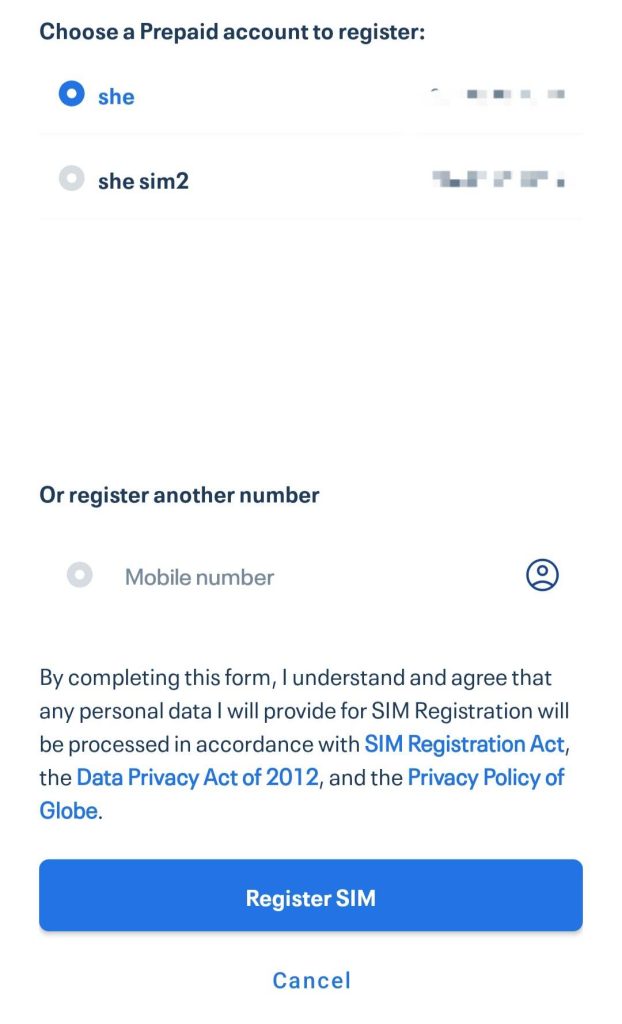
- Make sure that the SIM you are registering is connected to a phone or other means (like WiFi SIM) where you can receive the OTP that Globe will send.
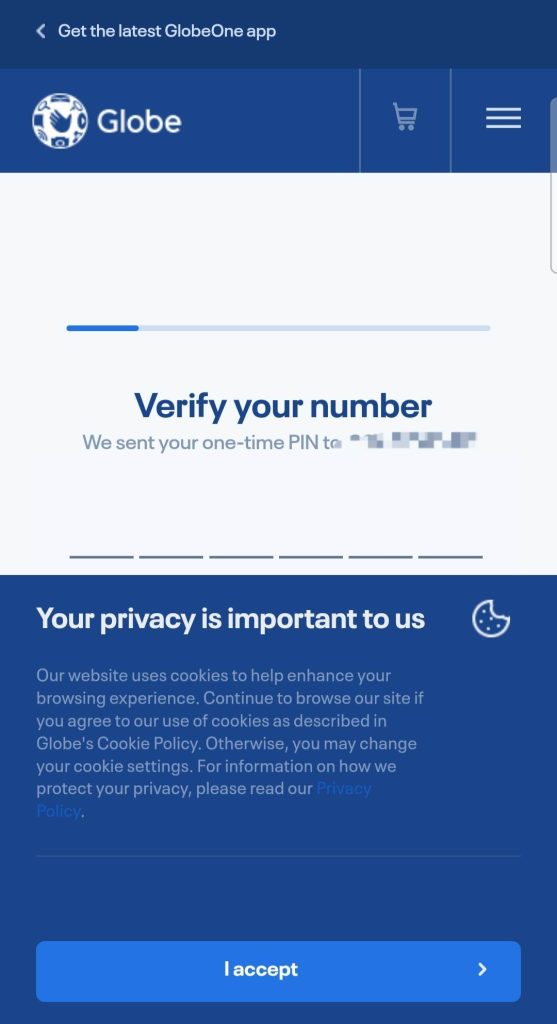
- Fill out the necessary information needed.
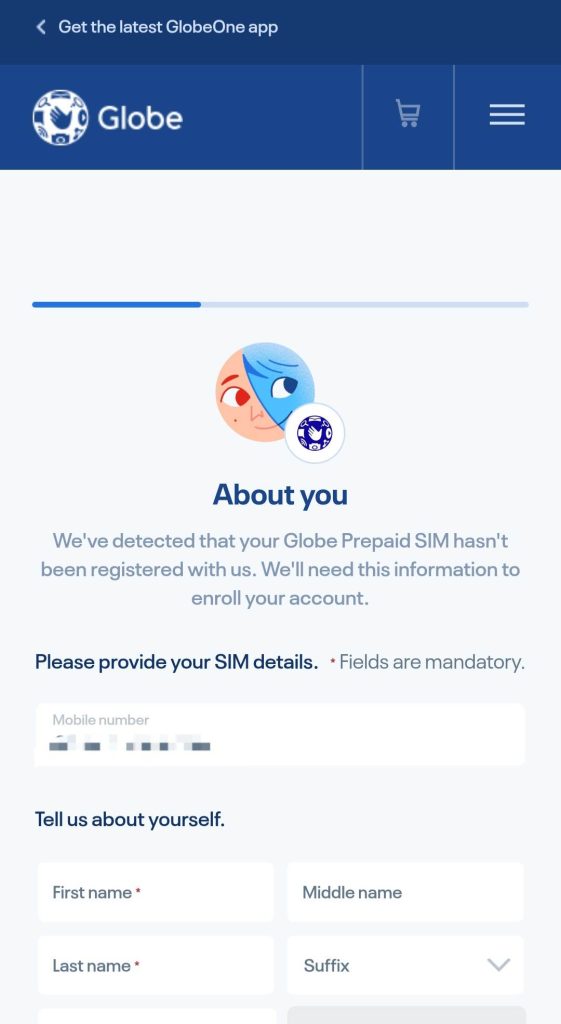
- You will be then asked to verify your identity. Check the possible IDs accepted for uploading.
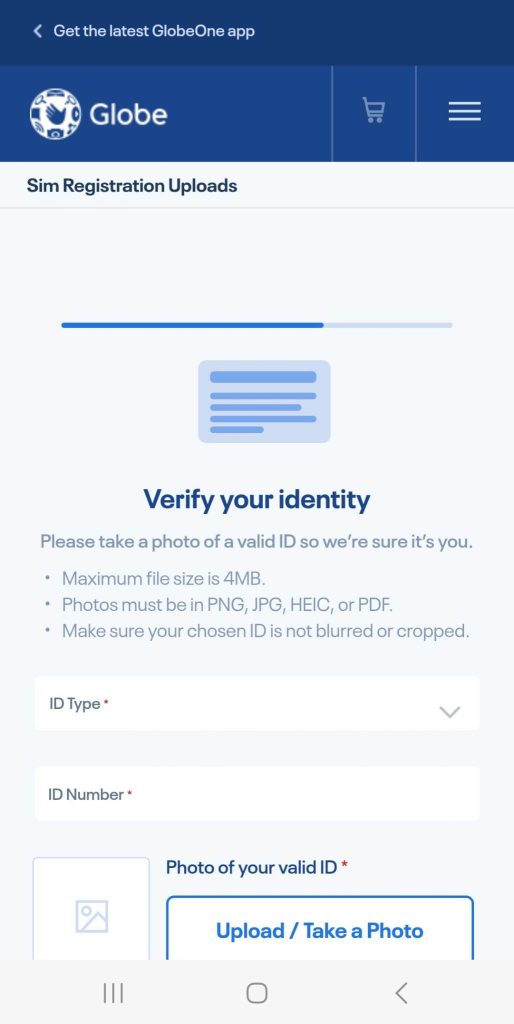
- Upload the ID and selfie.
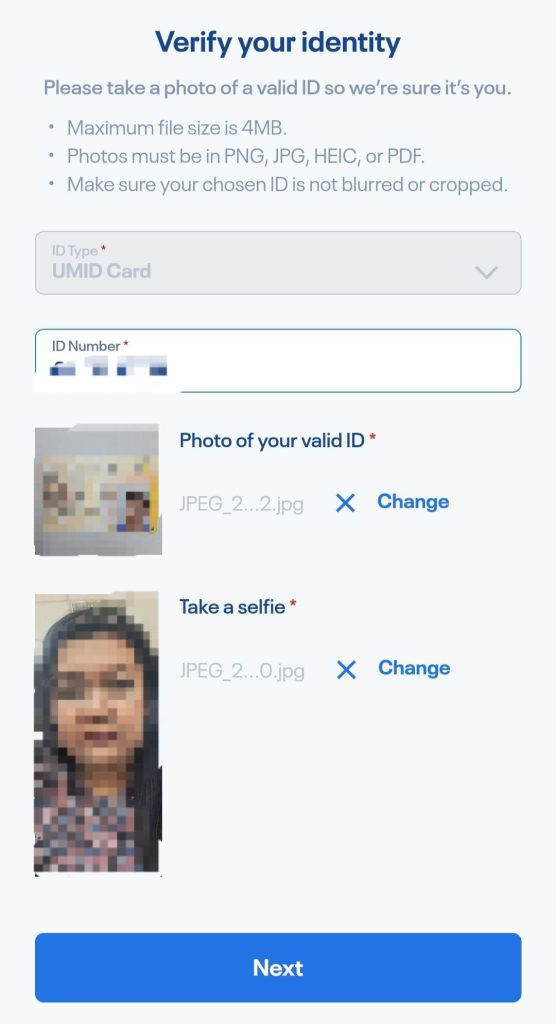
- Registration complete.
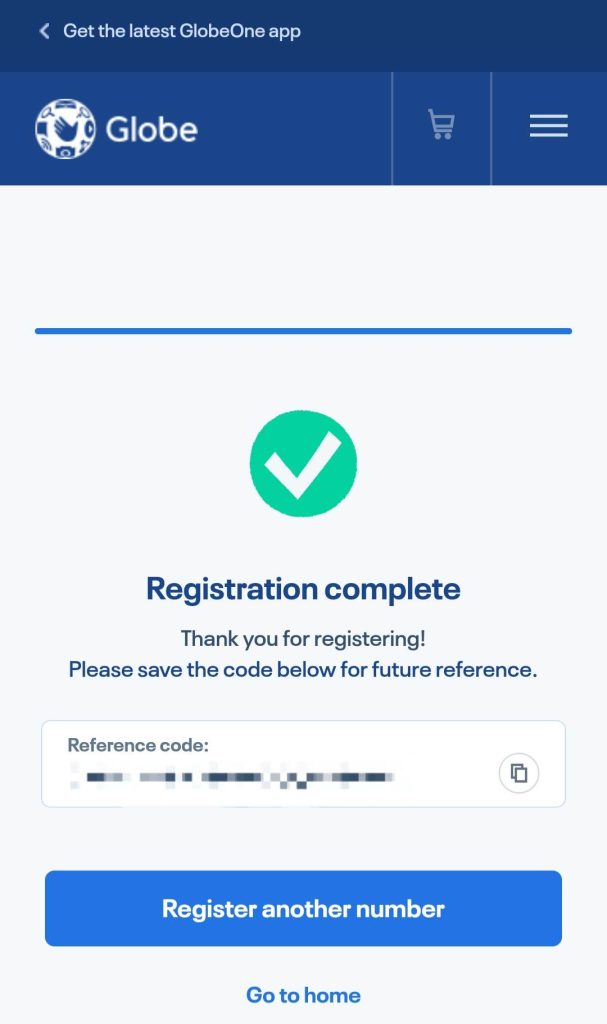
- You will also receive a text confirmation.