Digital world is absolutely different from the offline world. Once you have published your channel online, it comes with it the responsibility of being online all the time. Customers are expecting Facebook page managers to respond to their inquiries whatever time of the day they will send it.
Page managers are humans too. We eat, we take a bath, we attend to other errands and with this demand, how to keep our page busy responding to inquiries? The answer is automation.
Also read: How To Create A Facebook Page For Your Business
Facebook Messenger has evolved since it has started. It has its personal chatbot to allow you to automate the conversation with people who sent message to your Facebook Messenger.
This post will only be discussing Facebook Messenger’s personal and free chat bot. The following screenshots are taken via the desktop interface using the dummy Facebook Page I created “Yummy Restaurant”.
How to Set Up Automated Responses on your Page
Step 1
Go to your Facebook Page. Select INBOX. At the bottom part, select AUTOMATED RESPONSE. It will display something like on the screenshot.
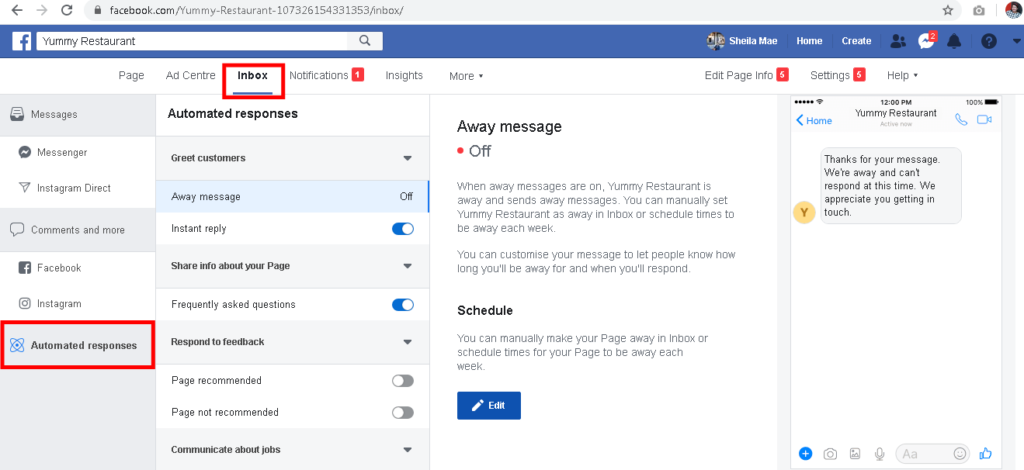
Step 2
Toggle to “INSTANT REPLY” and slide the “button” is should be now color blue as shown in the screenshot. It will direct you to MESSAGE. Under TEXT that is where you type in the info you want to auto send. The last box is the preview how it looks at the receiver’s end. Just click “SAVE” when you are done.
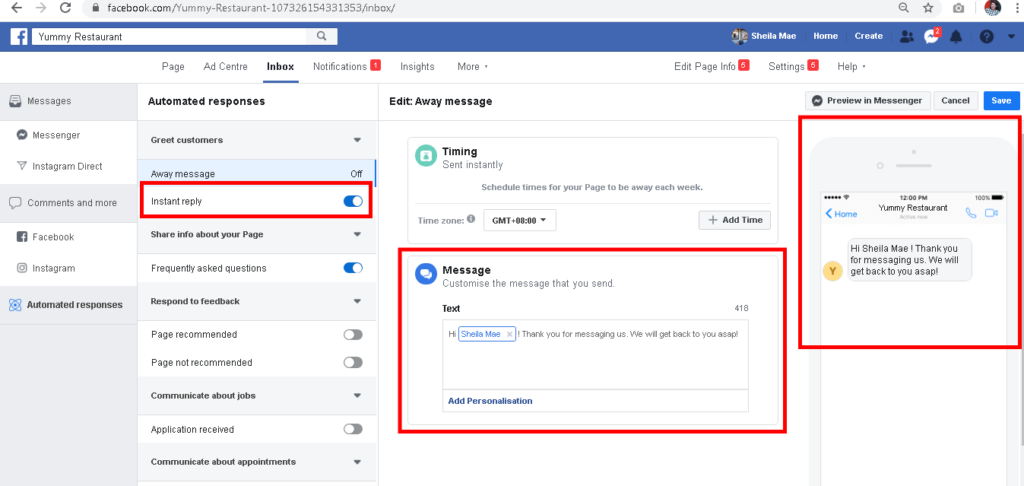
If you want to create a more instant message containing all the necessary information, just feel free to add it on the message part.
Normal vs. New Normal Common Questions
For years of handling local Facebook pages, the common inquiries are the location, business hours, menu, reservation and contact numbers. However, in the new normal set up, these information may tweak a little bit as dine in customers are currently prohibit.
Example:
Hi Sheila Mae! Thank you for messaging us.
We accept takeout and delivery orders this GCQ.
Here are our contact numbers: 09123456789 or 336-12-34
Our business hours is from 6AM to 10PM; Monday to Friday.
We are located at 123 Street, Iloilo City (beside Jose Rizal Statue)
For our full menu, please visit: http://yummyrestaurant.com/menu
If you wan to incorporate everything, this would look something the this:
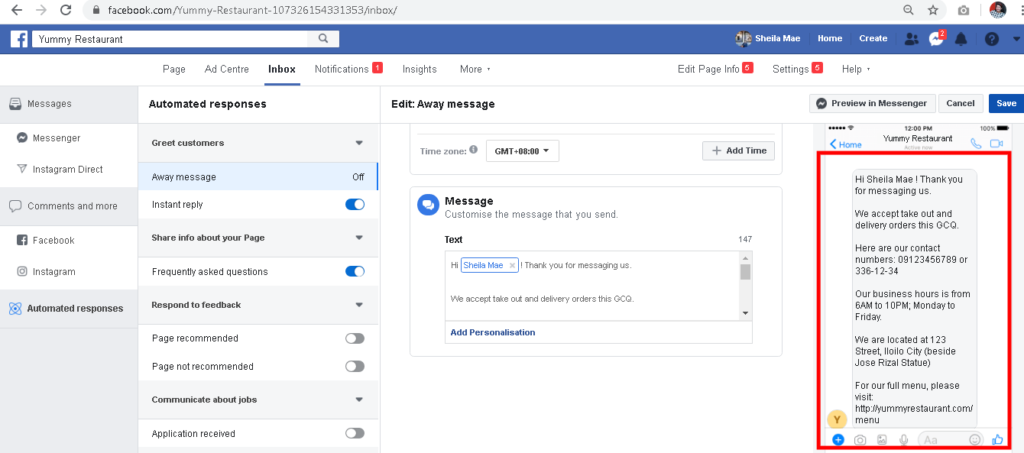
What if I don’t have a website where my menu is posted?
You can still land them. You can create an album, let’s say you name it Yummy Restaurant Menu, copy the link and place it in the website link instead.
By activating “instant reply” you can now inform the customers the necessary details they need by sending you a message.
What if I don’t want to post everything in one message?
You can enable the FAQs options. This is breaking down the question and answers. The customers will only be responded to the very question they needed.
How to Set Up Auto FAQs (Frequently Asked Questions)
Step 1
Go to your page, inbox, automated response same as above. But this time, select “FREQUENTLY ASKED QUESTIONS”. It will then show the box where you can add your frequently questions and your answers.
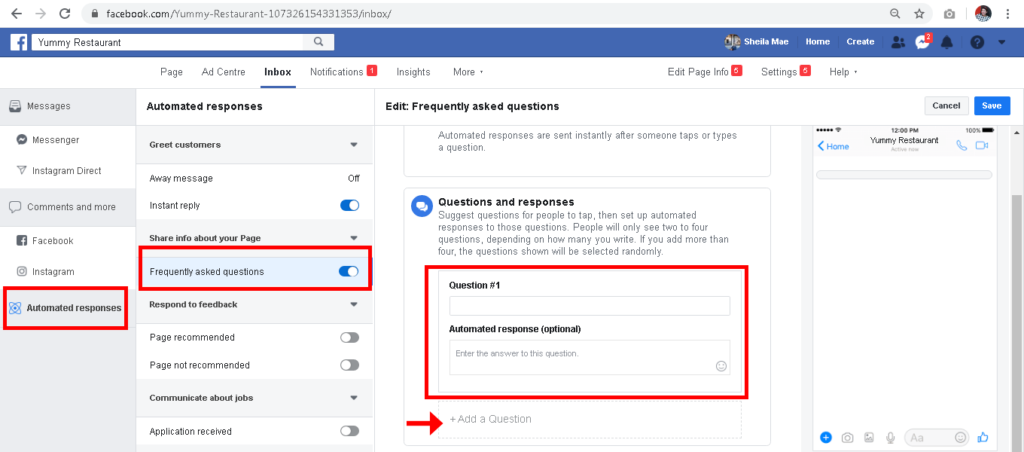
Step 2
Simply click “ADD QUESTION” is you need more.
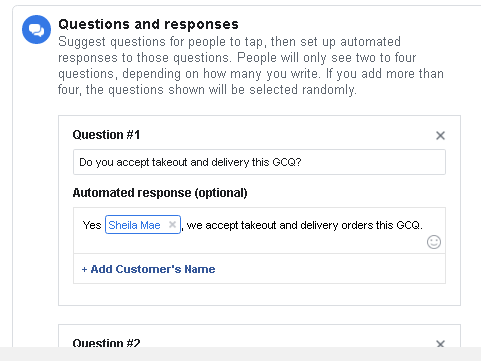
Remember:
Facebook Messenger will only allow maximum of 4 (four) questions to display. If you will add more than 4, it will only show the questions randomly. Therefore, as much as possible, keep your questions up to 4 items.
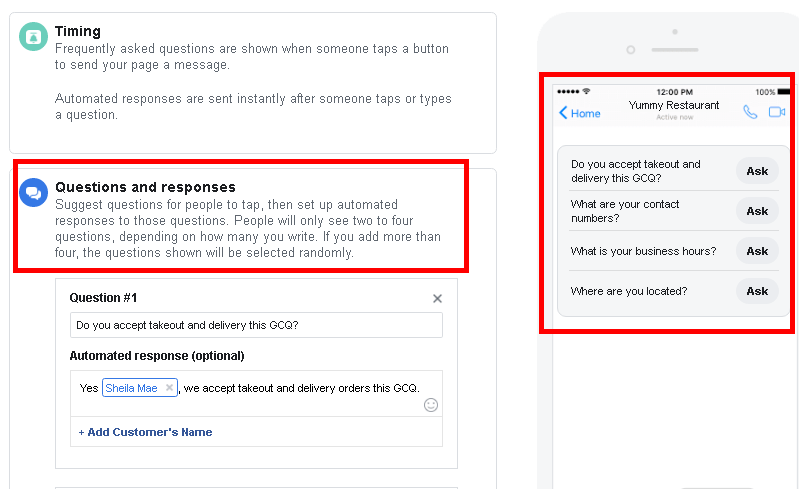
Simply click “SAVE” when you are done entering your questions.
Important
Test the bot yourself. For checking purposes, you can pretend as if you are the customer. Try sending message to your page if your set up is working properly. You can also ask the help of your staffs or friends if they have feedback on the information you included.
Update your details. There might be times when you change your contact information, your business hours or you menu, keep in mind that you also need to update the auto response you have set up. This might raise confusion to customers if you will have mismatched responses.
Don’t automate 100%. As a customer, having human interaction is also essential. This message bot is just an aid to help you while you are busy. But please make sure that you allot time to check your messages and inbox from time to time because there might be concerns or inquiries the bot cannot answer.
Paid Chat Bots
The one we have discussed above about automated responses is only the FREE bot by Facebook. If you want to invest on a more sophisticated platform, there are paid third-party chat bots which allows you to add a more customized and systematic way of automating responses and assistance to your customers.
Need help in setting up your automated responses? Please feel free to send message.
