Med+ App is the first-ever patient information and consultation app in Western Visayas. The main goal of Total Softech Solutions and FutureSmart to manage consultation burdens in one tap. This is made possible with the launching of the newest mobile application that will start bringing the change among secretaries, doctors and patients.
At first glance, the app might look intimidating and difficult to navigate but actually it is not. In this post, we will be giving everyone a step-by-step guide from how you can download the app, on how you can setup your own account and to actually use the application.
Downloading the App
1. Go to Google Play or App Store and search for “Med+”. Please see screenshot for the correct logo of the app.
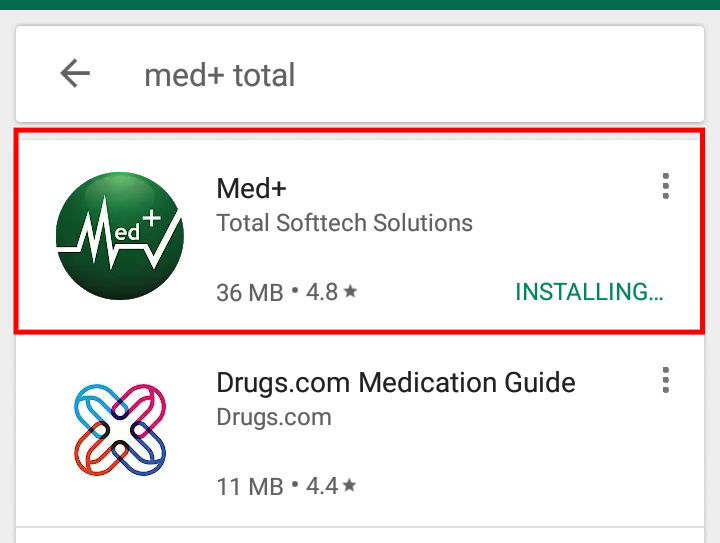 2. Start download.
2. Start download.
3. Wait for installation.
Setting up an Account
1. Run the app.
2. Login via your Facebook or Google Account.
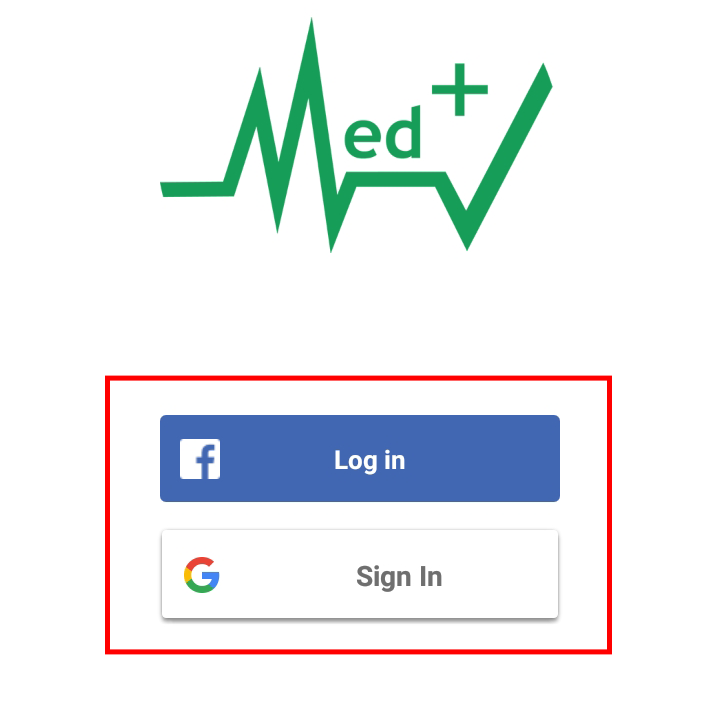 3. Read the Terms and Conditions and click “Agree”
3. Read the Terms and Conditions and click “Agree”
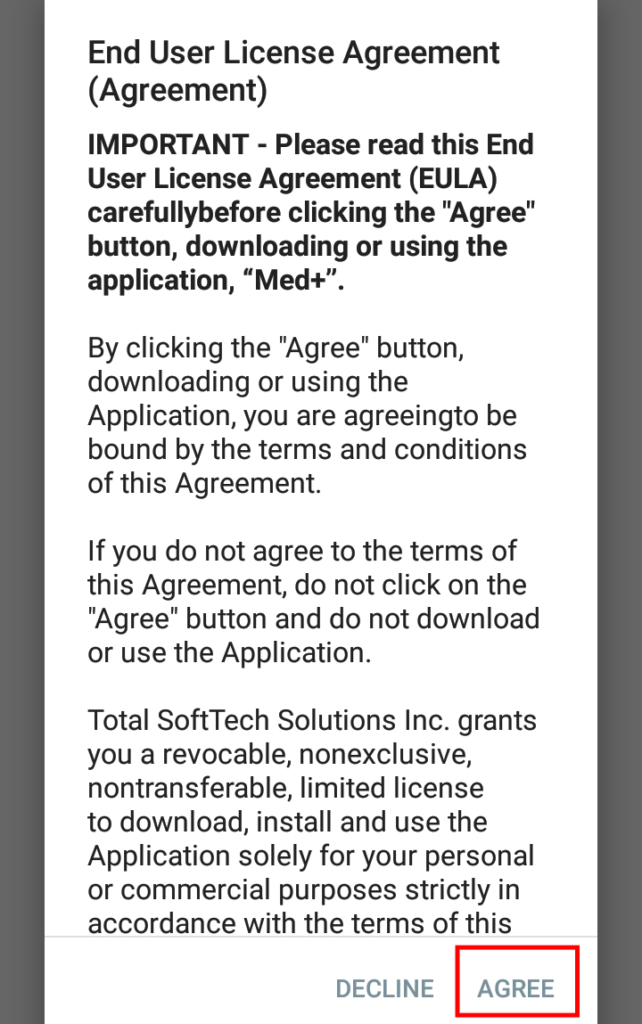
4. It will direct you to information page. Complete it.
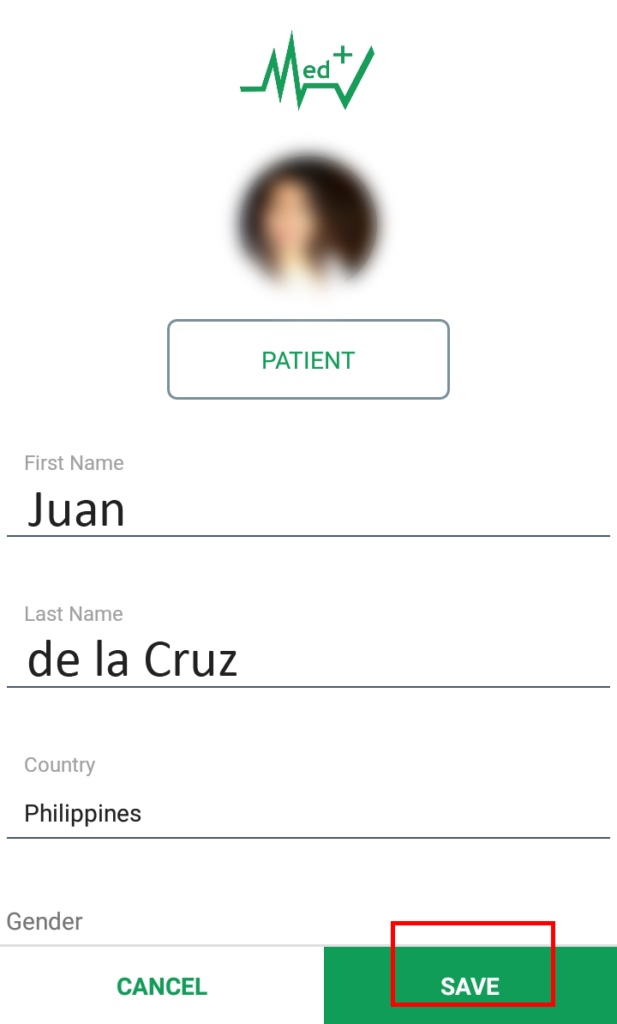
5. After saving, it will send a confirmation code to your phone.
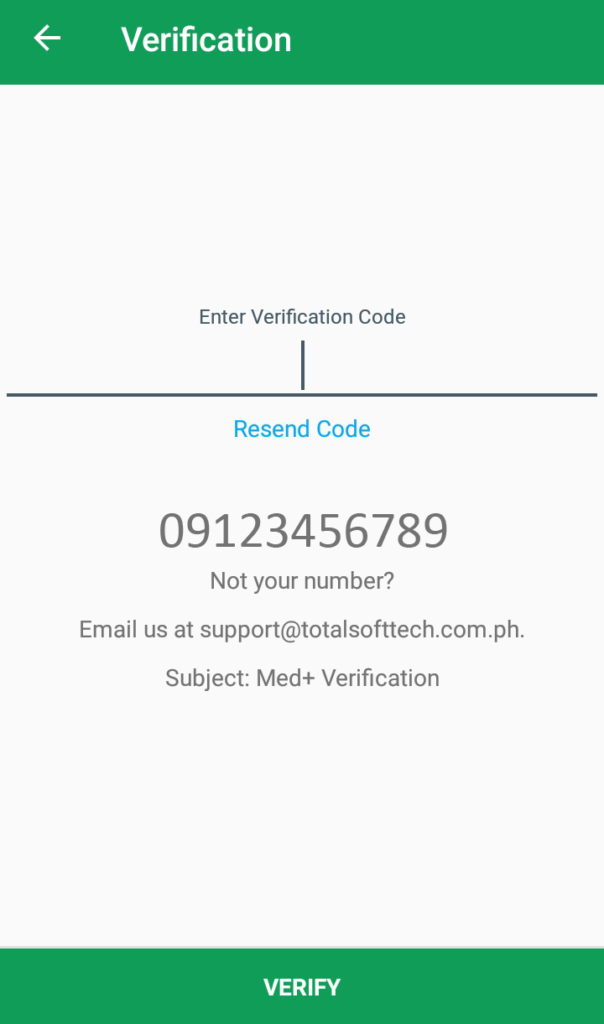
6. That’s it! You are registered.
Using the App and Features
Home Tab
This is where you can find the list of doctors registered to the application. In this tab, you can see each details of every doctor such as their specialization, contact information and clinic location/s. Just click the photo of a specific doctor.
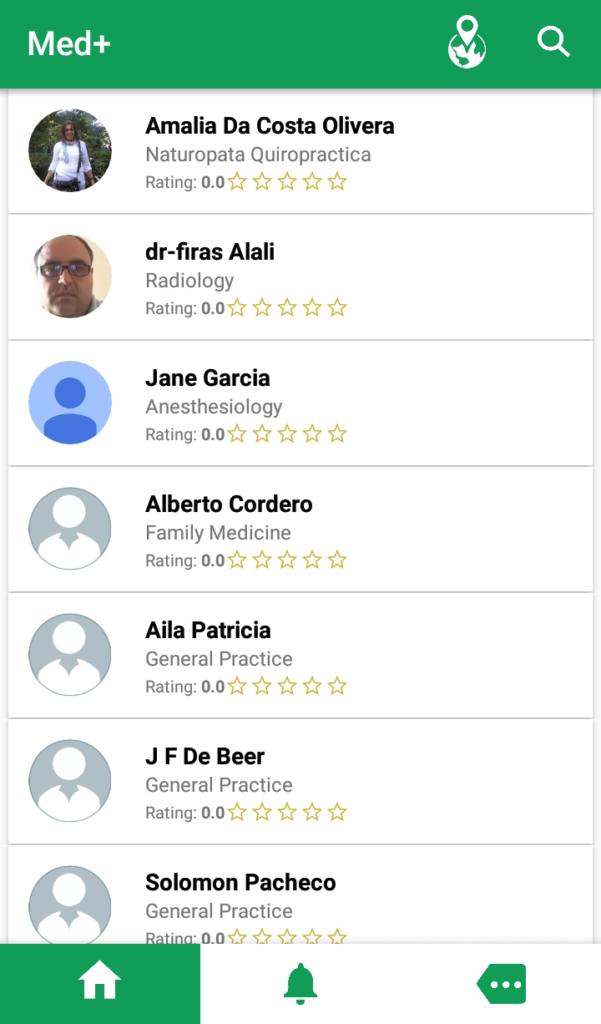
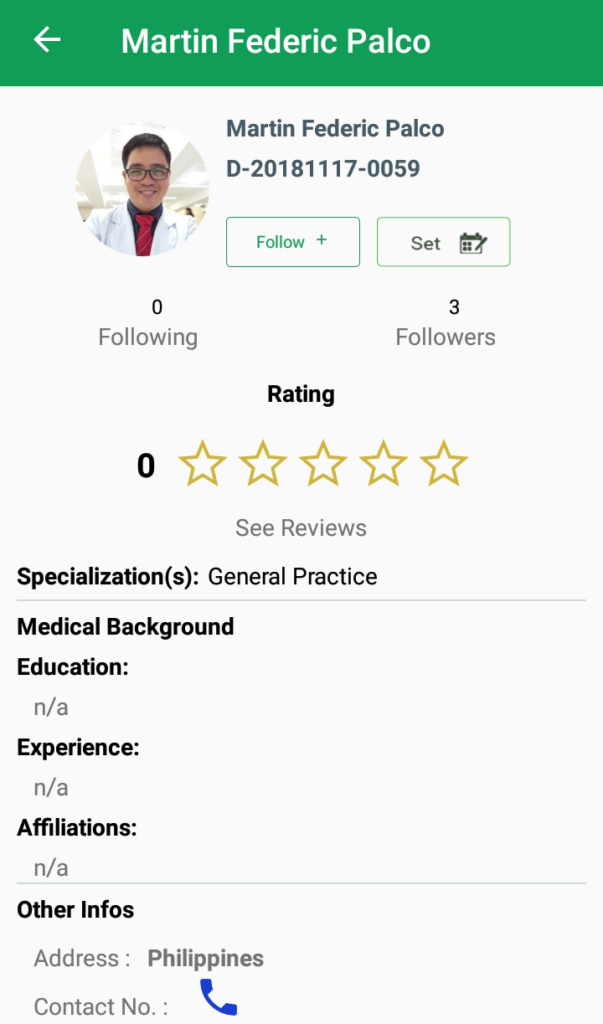
Notifications Tab
This is tab where the notifications appear.
Profile Tab
This is where you can see your profile and other information.
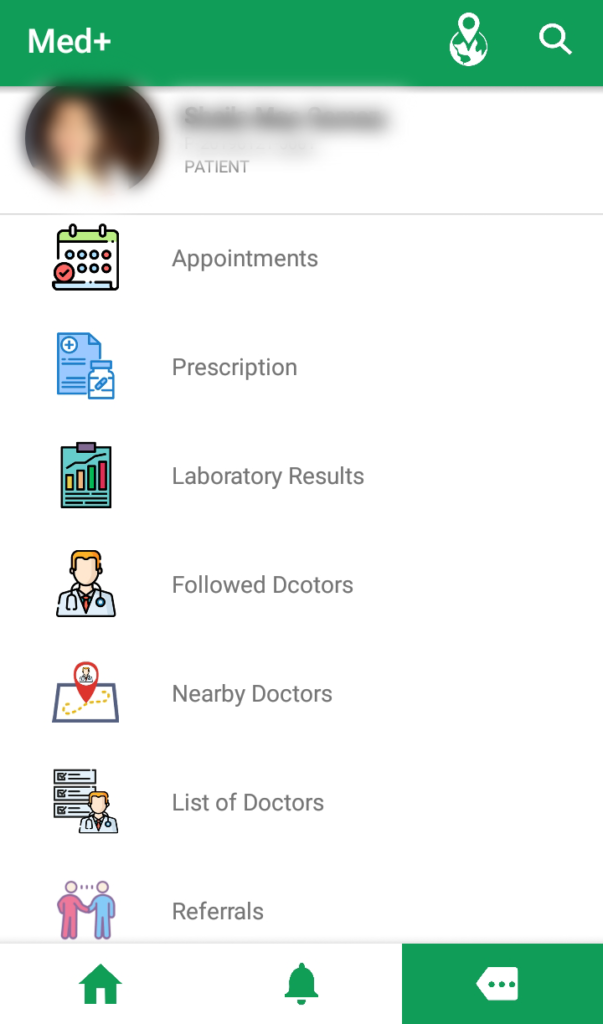
Other useful navigation:
Geolocation
Through geolocation, you can search nearby doctors and clinics by their specialization.

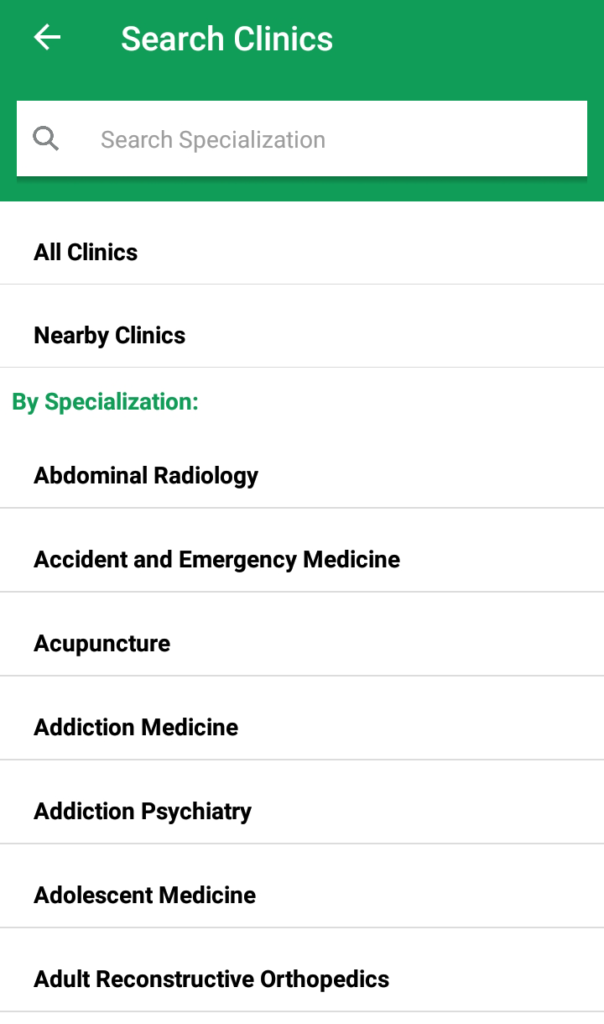
Search Bar
You can search specific doctors or specialization through the search field.
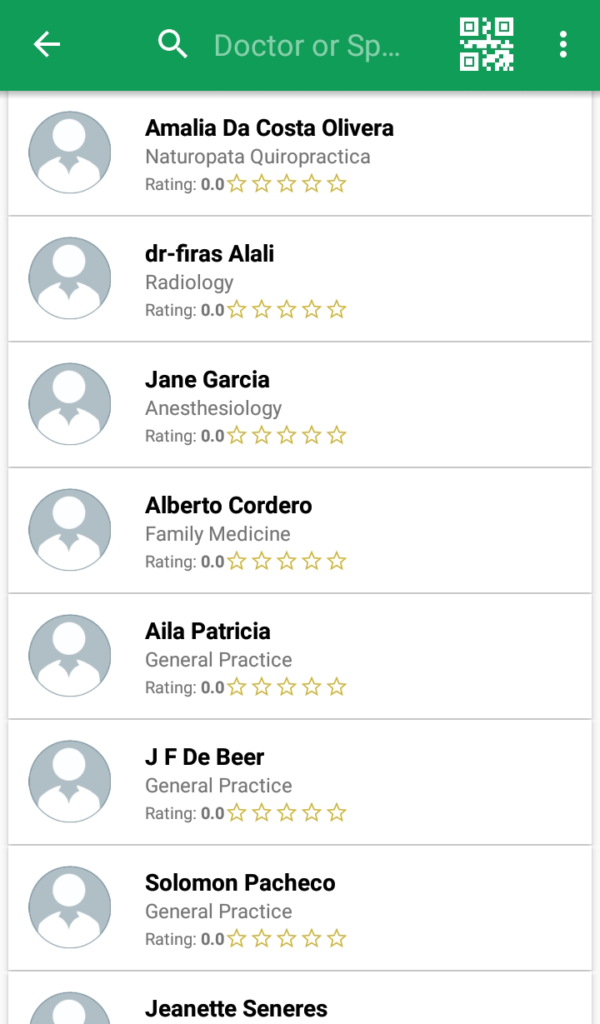
QR Scanner
You can scan QR Codes
If you need assistance or you have additional inquiries, you may contact Med+ App via Facebook at facebook.com/medplusapp.
