While it is nice to receive occasional posts from fans, this feature of Facebook is getting abused by “digital marketing agencies” (who are actually trolls) who might gave too-good-to-be-true promises to their clients.
As a page owner, (like you) I just want to protect my page from these parasites who keeps on leaving unwanted links in my page. Fortunately, Facebook has a feature of disabling this.
Here’s how:
Go to your page URL.
While you are logged in into Facebook, key in into your address bar the URL of your page. For my case it is https://facebook.com/iloiloblogger. If you have a vanity URL, just replace the red one.
It will show you something like this:
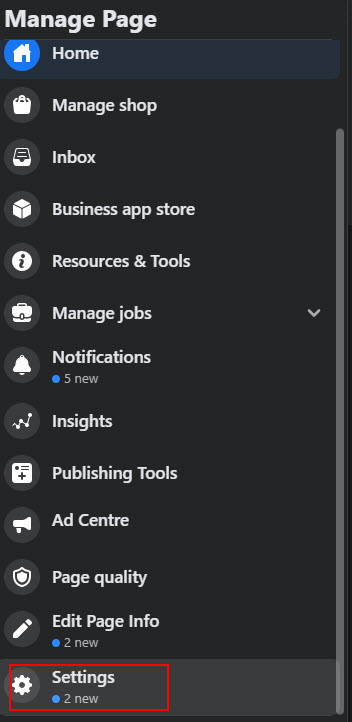
Scroll down until you see the “settings”. Click that.
Go to Visitor Post
By default, you will be in the “general” settings tab. Look at the upper area and you will see “Visitors Post”. See the red square in the image and click that part.
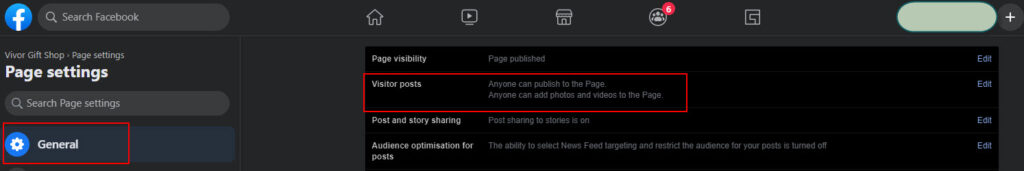
Disable Visitor Post
By default, the radio button is positioned in the upper part “Allow visitors to the Page to publish Posts”. We need to transfer that button by simply clicking “Disable posts by other people on the Page.”
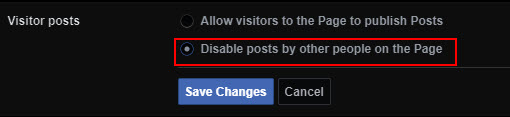
Lastly, save the changes.
That’s it. Spammers can no longer post spam links in your Facebook Page.
