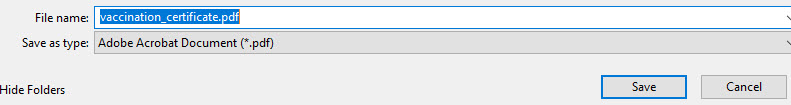The Department of Health (“DOH”) launched VaxCertPH, a website where you can get a digital vaccine certificate. This online portal would provide a more standard vaccine certificate that people can use when they travel or enter establishments requiring vaccine certificates.
If you are unsure on how you can get your copy, I have created a guide with screenshots so you can get your VaxCertPH easier.
Open the https://vaxcert.doh.gov.ph/
Load the website: https://vaxcert.doh.gov.ph/. You will see this in the landing page.
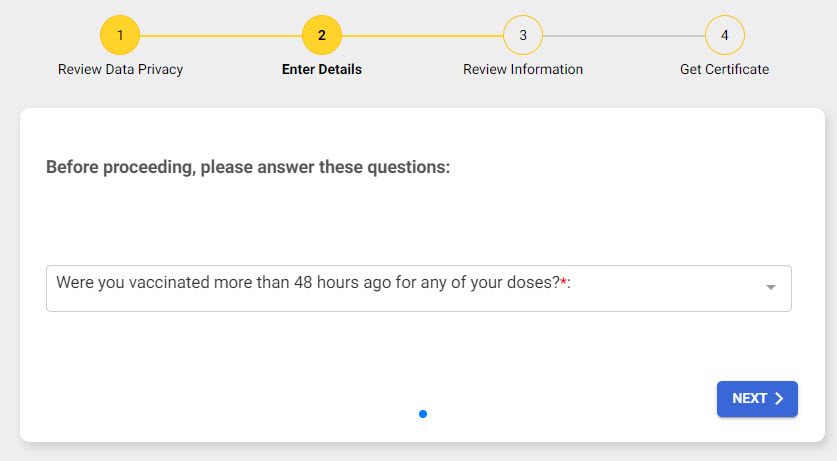
Make sure that it has been 48 hours since your last dose. This time frame allows the encoder to input the data on their databases.
Input “Yes” to Proceed
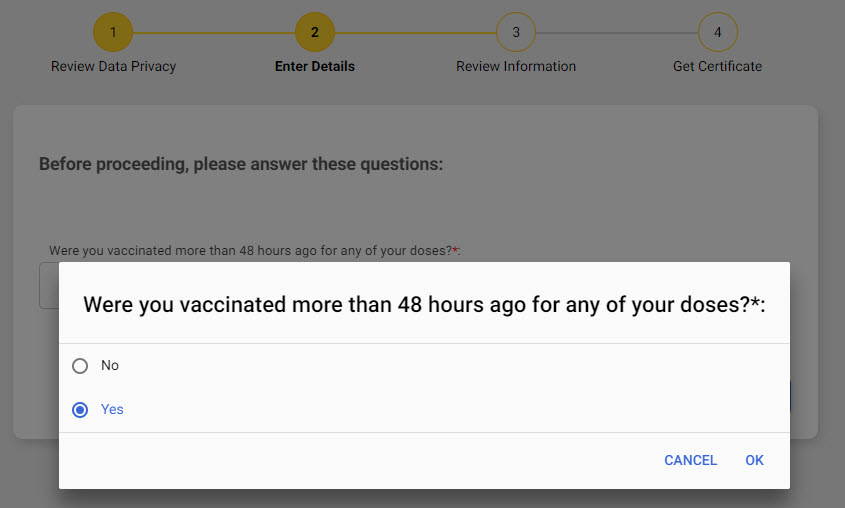
A pop up will appear, just choose the YES, place the selection button and press OK.
Click “Next” to Proceed
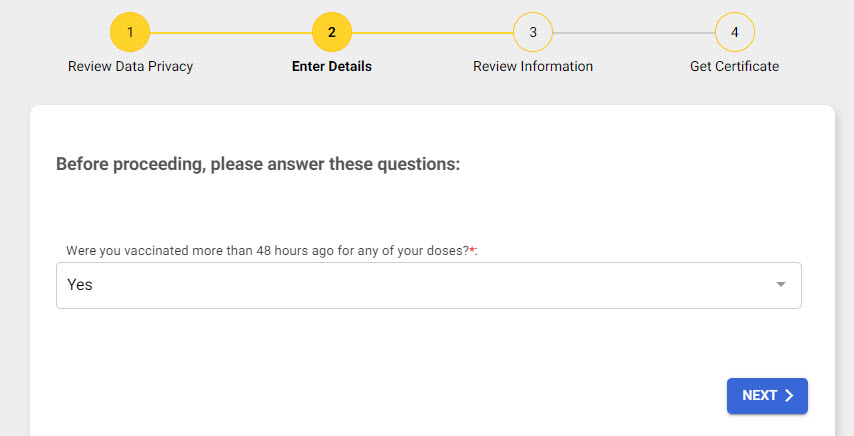
Input Your Details
In this part, you will be required to input your details like your name, birthdate and the date of your vaccination.
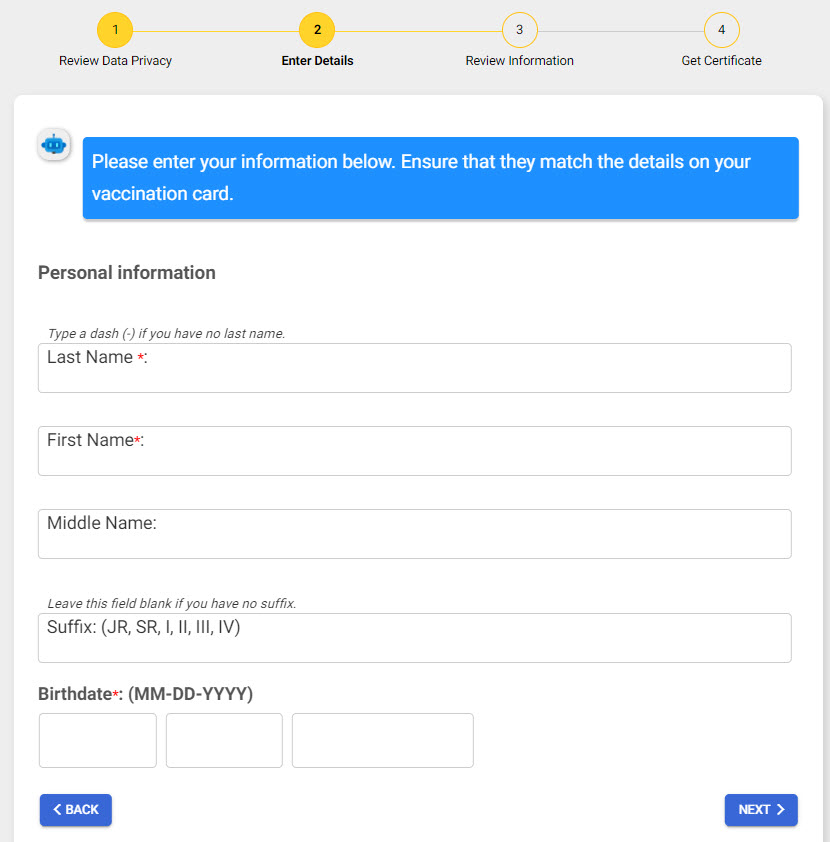
Review and complete the details before you click the VERIFY (in green) button.
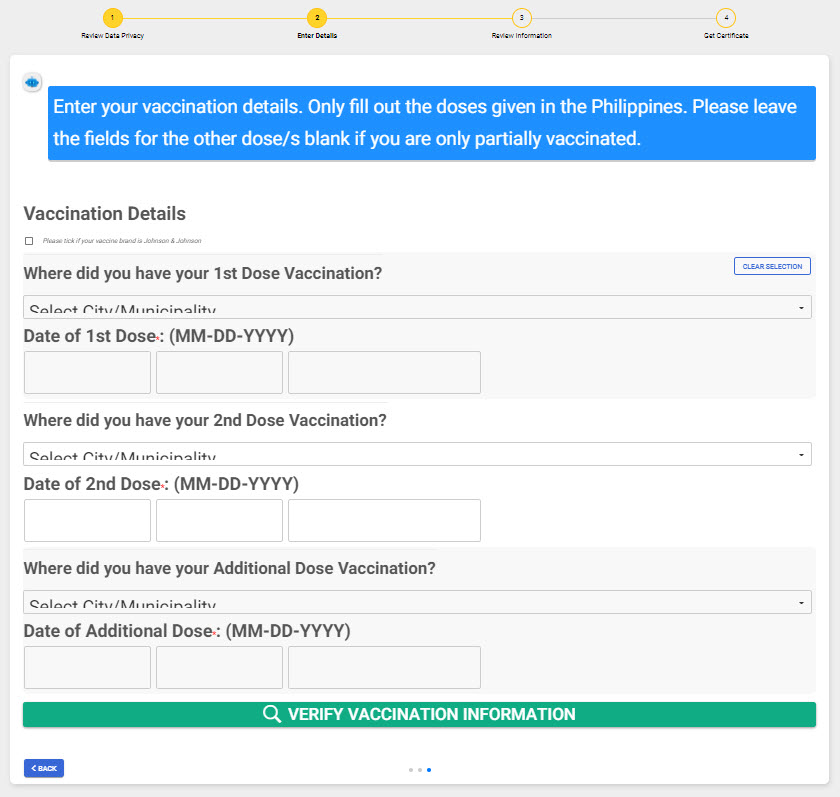
Review Your Information
You will be given the chance to review the details you have inputted. Recheck all the information so it can match their data online.

Input the CAPTCHA
To minimize automated requests, the website requires CAPTCHA – the value varies every time. Just key in what you can see on your screen on the time of application.
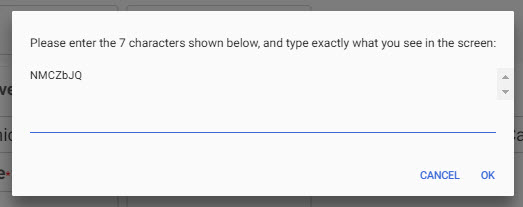
Generate Your Record
After you have reviewed your details, it will generate your personal record. I have purposely blurred out my personal details for Data Privacy. If it appears “No Record”, it could possibly mean that your other details were not yet added to their database.
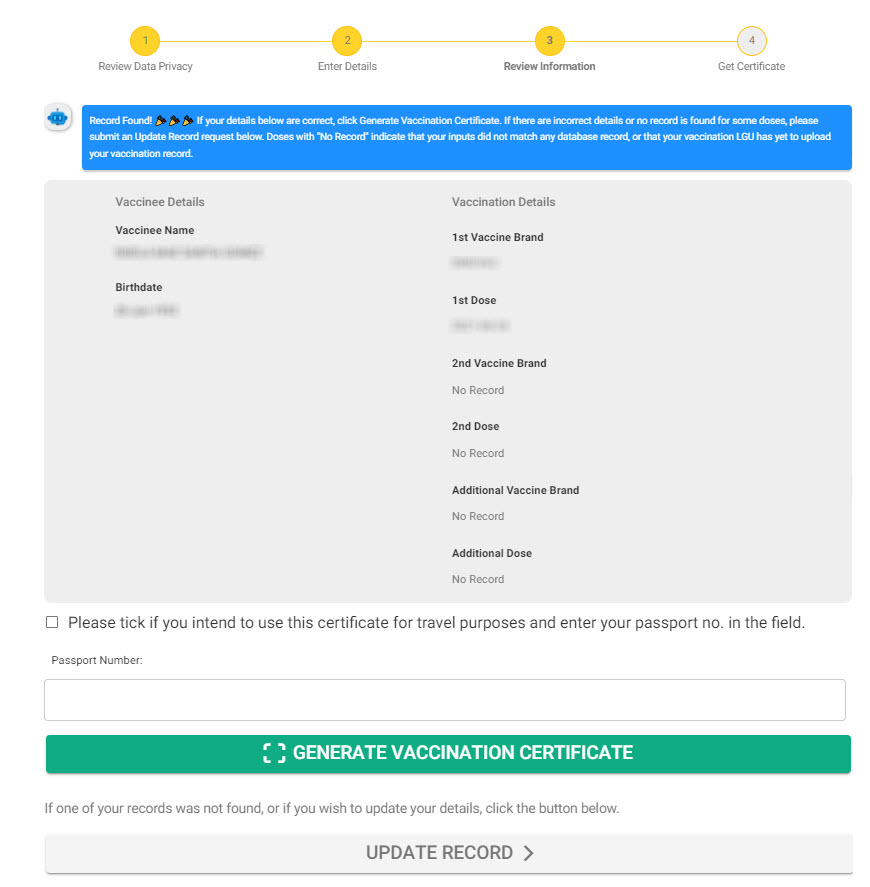
After that, it will load the soft copy of your digital vaccine card. It looks something like this.

To download, this is the default filename. You can change this if you want. The PDF file can be used if you want to forward this or have it printed elsewhere.