Check out the items you have added to your cart and pay them using Globe Rewards! The process has become easier.
First, you have to make sure that you already have your GlobeOne application. If you don’t have one yet, you can download and install it on your device. Then, for those who are first-timers, you may be prompted to create an account.
Read also: How to Convert Your Globe Rewards Points to GCash (with Screenshots)
You will be asked to log in with your current mobile number be it postpaid, prepaid, or internet. Make sure that your sim card can receive messages because an OTP or code will be sent there for verification purposes.
If you have accumulated points over time, they will be automatically transferred to the new GlobeOne app.
Part 1. GlobeOne App
Click “Redeem Rewards”
Utilize the search bar and search “Shopee”. Select the most appropriate amount depending on the points you have accumulated.
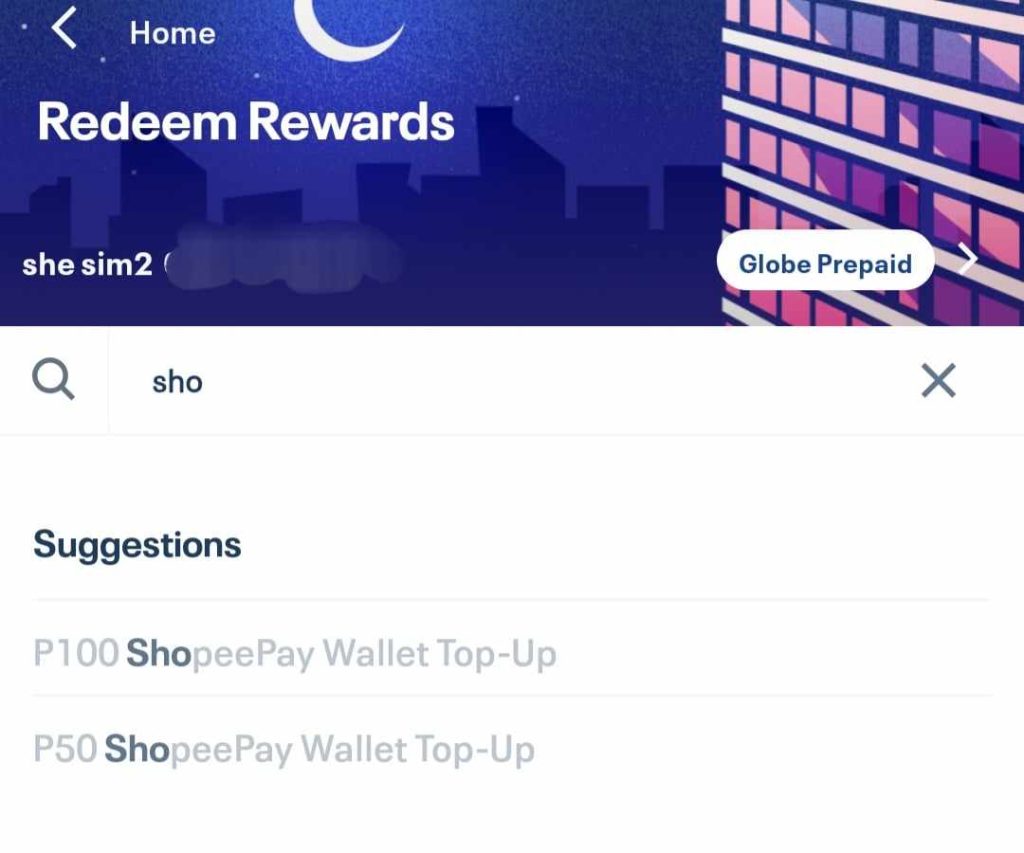
Click “Redeem”.
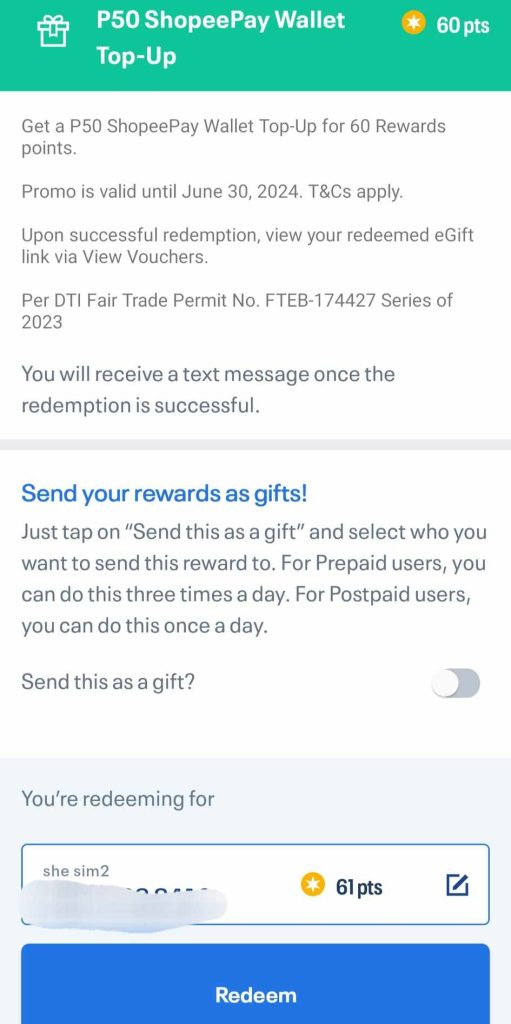
You will receive a confirmation message.
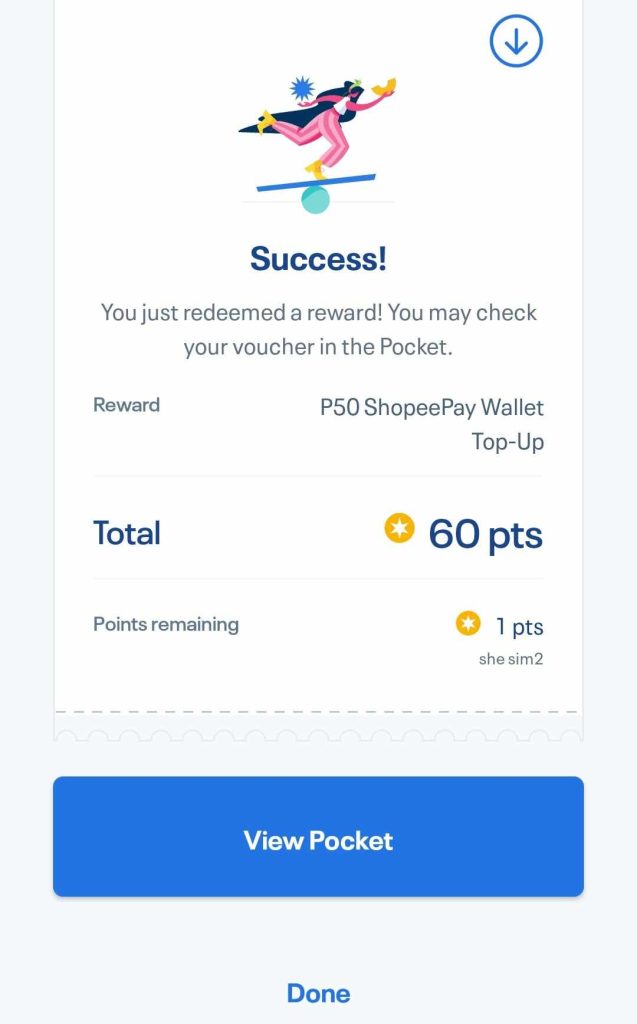
View your pocket.
Select the uppermost voucher if you have multiple in your pocket.
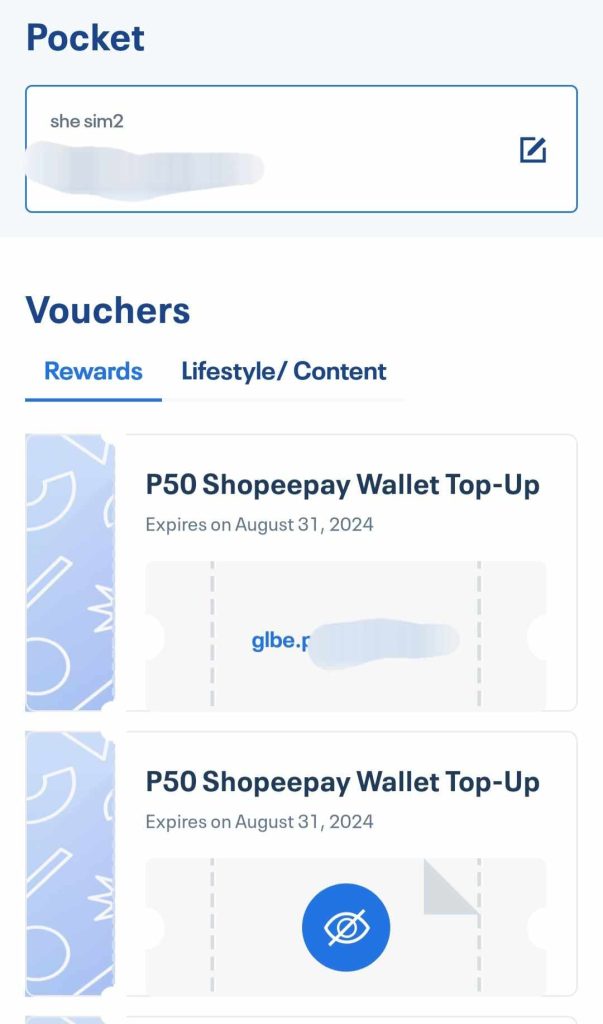
Open the link in your browser.
Make sure to answer the CAPTCHA correctly.
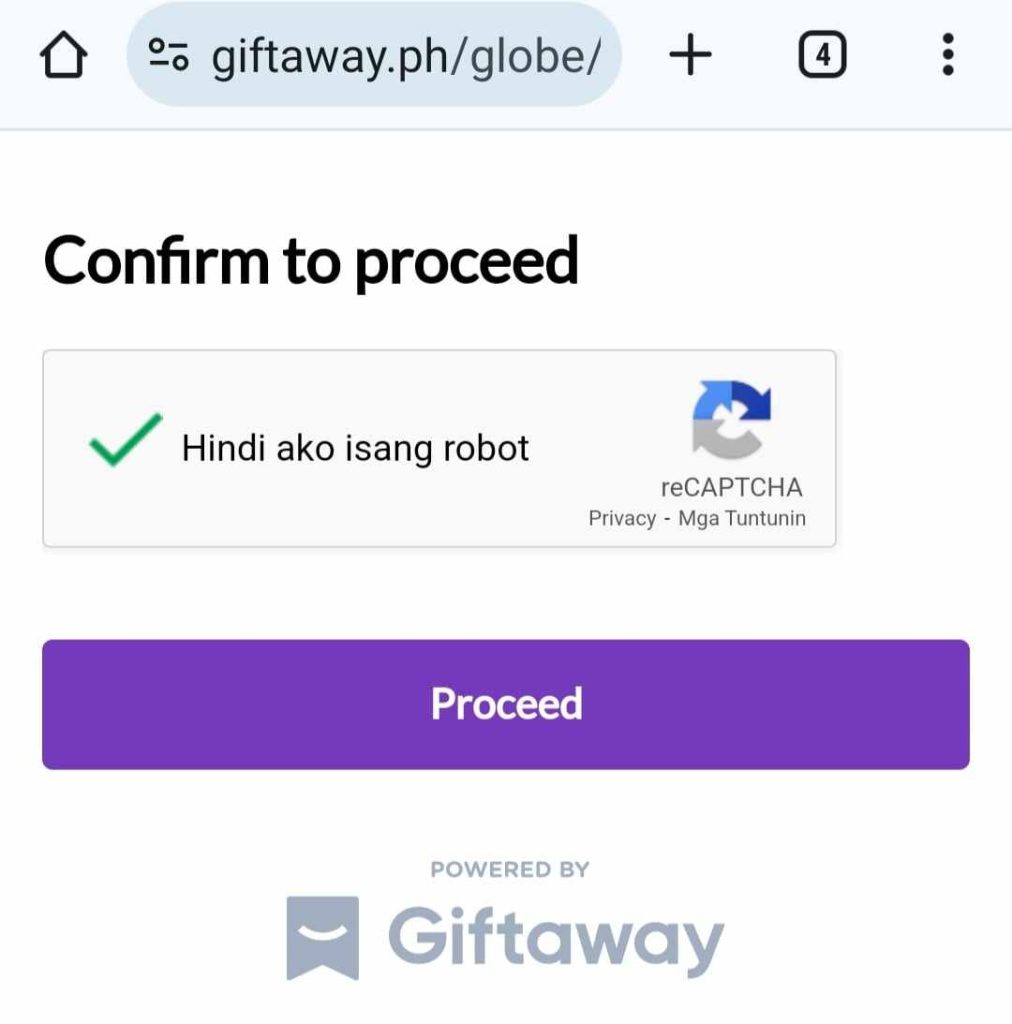
You will receive a confirmation message with the code.
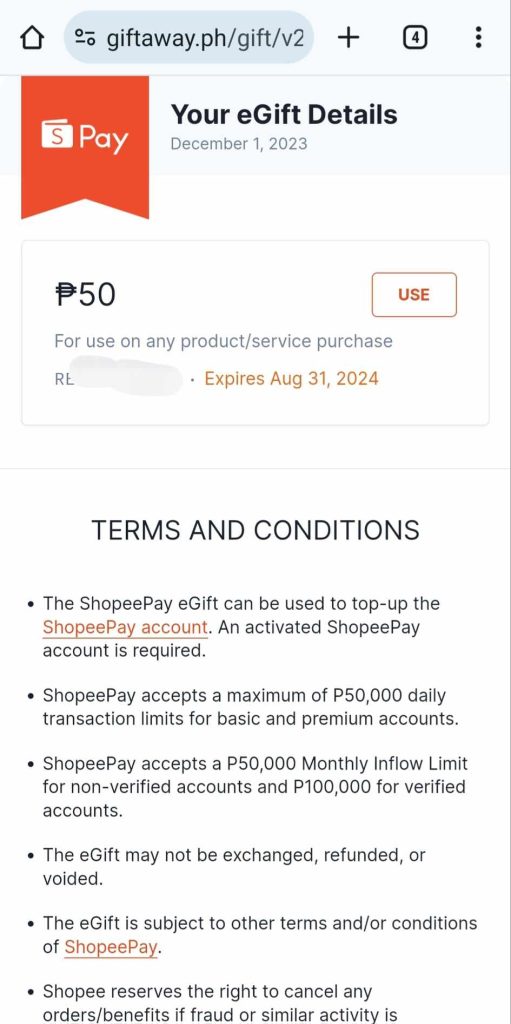
Make sure you fill-out the correct details.
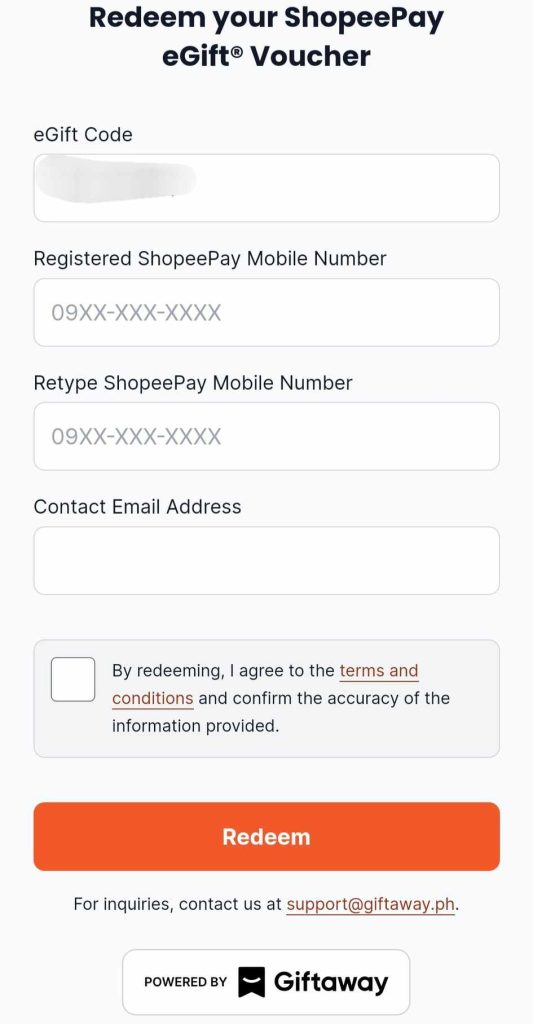
Double check the details before you proceed.
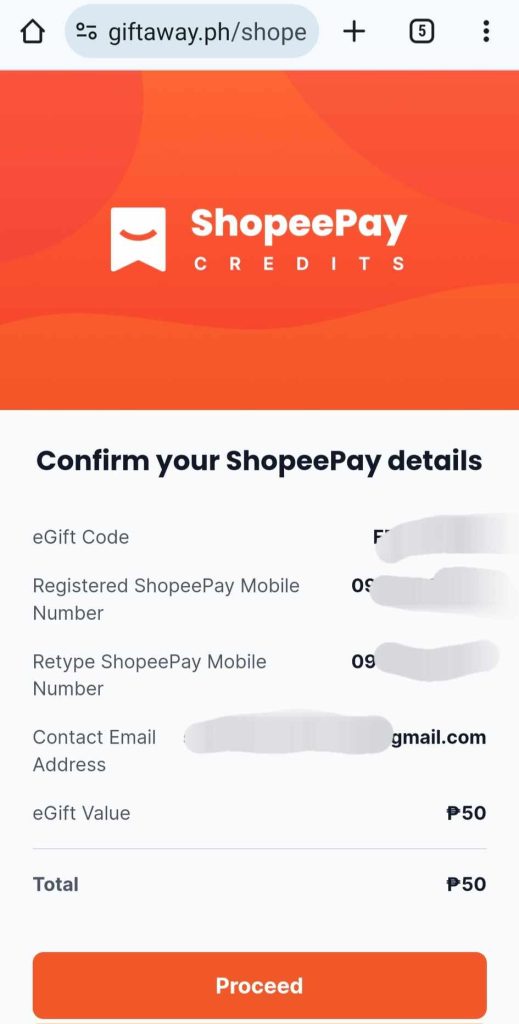
All that is left to do is to check you Shopee Pay credits if it got updated.
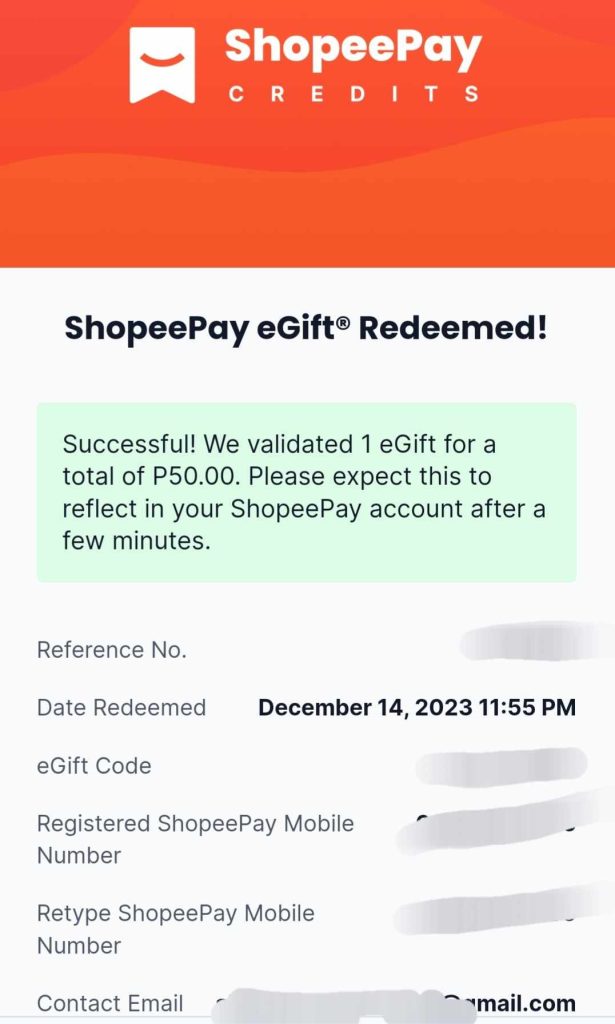
This is now way better and easier than the process before. I hope this helps first-time Globe Rewards via ShopeePay.

Thank you po!!! Akala ko masasayang ko lang yung na redeem kong voucher. Di na kasi available yung ecpay sa shopee pay ????
Thank you po ulit!!
Welcome po!
I am redeeming from My Globe FIBR account. There is no sms or cell number associated. I did not receive an SMS but I can view my voucher in the APP. My question is how would I get the giftaway notification?
Your blog is like a mentor to me. I’m always learning.
I appreciate the time and effort you put into your posts.
Your blog is my go-to for insightful content.
I appreciate the depth of your research.
I’m bookmarking this for future reference.