BAHÁNDÌAN is Central Philippine University official Institutional Repository. Its objective is to provide access to the research and publication output of the Central Philippine University faculty, staff, students, and partner institutions who are conducting collaborative research with CPU.
BAHÁNDÌAN is the first academic repository of its kind in the Visayas and second institutional repository in Region 6. It is primarily for the management, dissemination, and preservation of digital materials that represent the scholarly work of the Centralian academic community.
The Launching
BAHÁNDÌAN was officially launched in February 15, 2021. It was help at Rose Memorial Auditorium and streamed online via Facebook live.
Read also: BAHÁNDÌAN Launching Event
How to Use BAHÁNDÌAN
Communities
Publications are sorted per college and you can easily click the specific college you want to look at. This is the collapse all view.

To expand the topics, you can just click the plus (+) sign beside it and it will show sub categories. The corresponding number is the number of paper that was already uploaded in the repository. Uploading is still ongoing as of this writing so expect that it will show more numbers in the future.
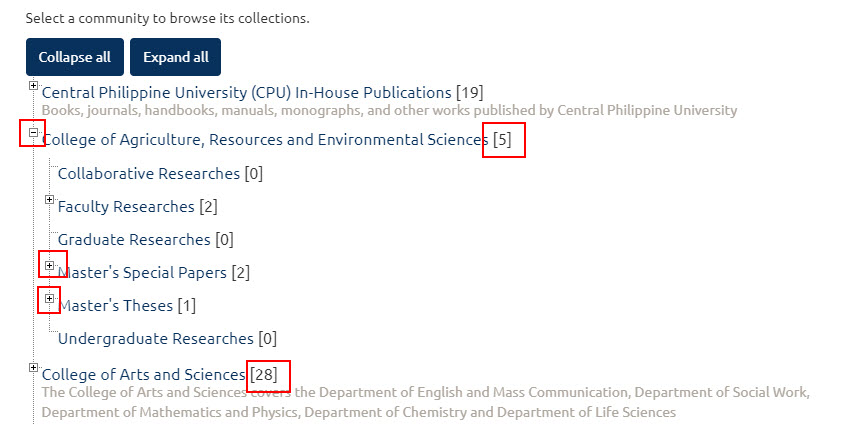
Recently Added
This is the part of the website where you can see the most recent paper added in the repository. The “recently added” does not mean the recent researches but the recent addition to the repository.
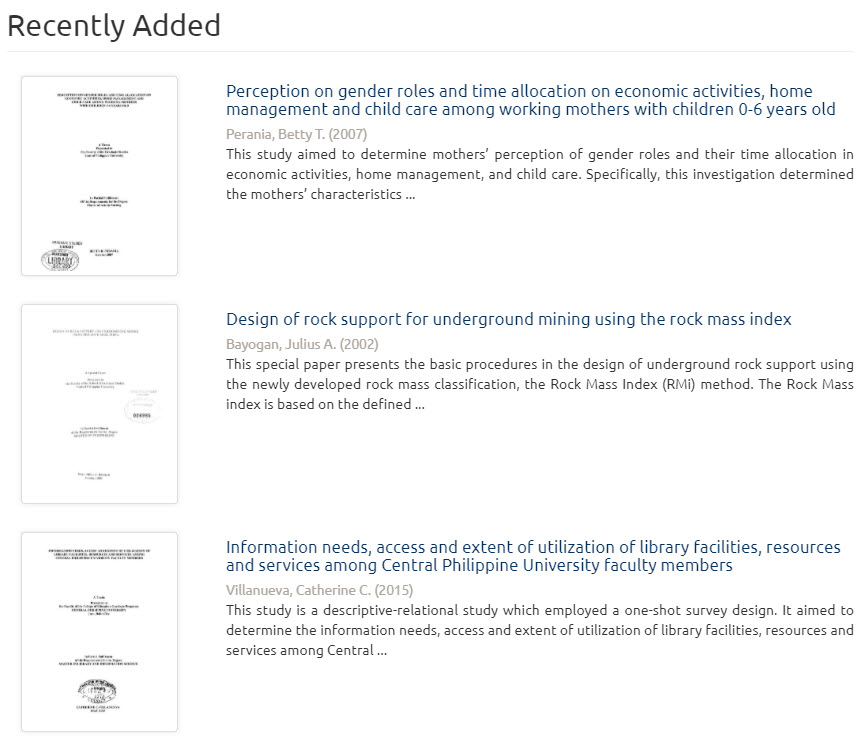
Search and Filter
Search
You can make use of this field and type the keyword that you are looking for.
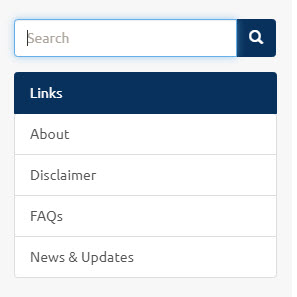
Just type what you are looking for and click the magnifying glass icon or click enter.
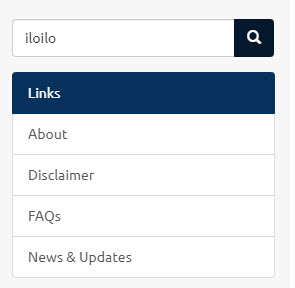
It will lead you to the result page of your queried term.
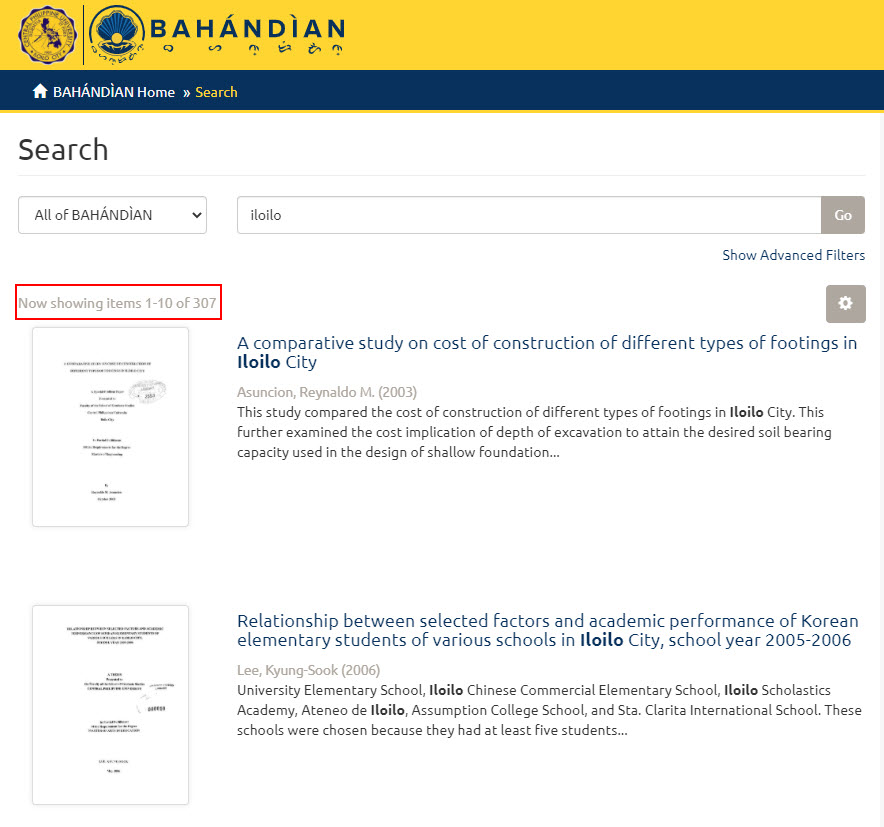
Author
You can search the materials by Author.
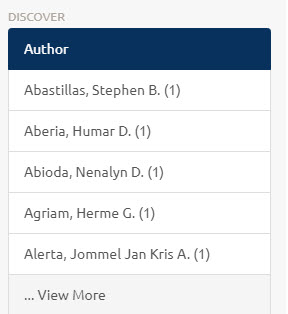
If you click the “View More”, you can see the list of the names of other authors. To navigate, just click the arrows.
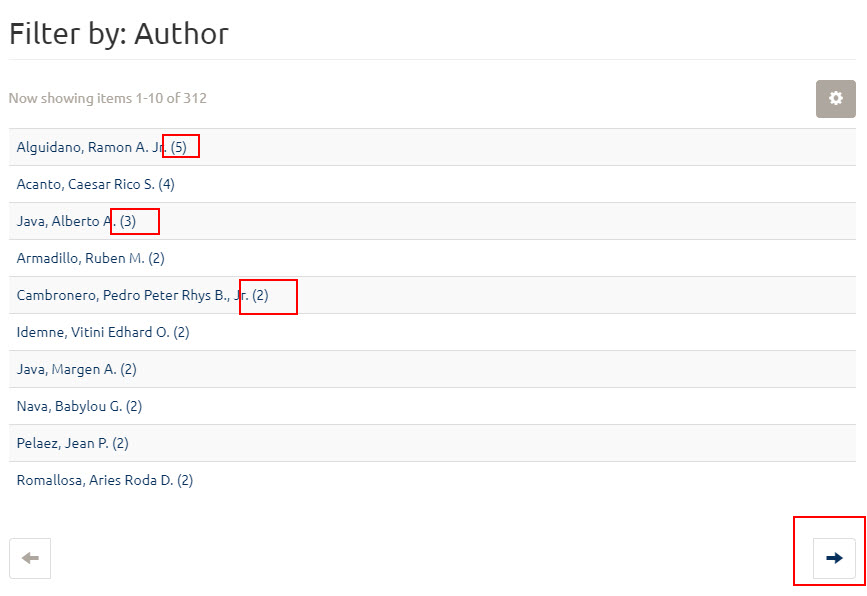
Subject
You can also search the materials by Subject.

Like the Author Filter, you can also expand the Subject Filter by simply clicking the “View More” area.
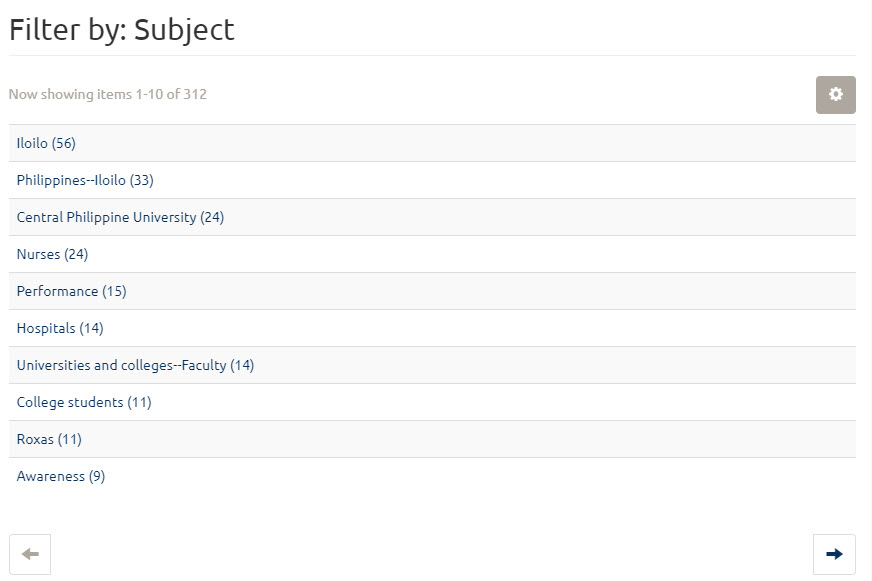
Date Issued
Through this option, you can filter the materials according to the date when it was published. It is currently sorted by year ranges.
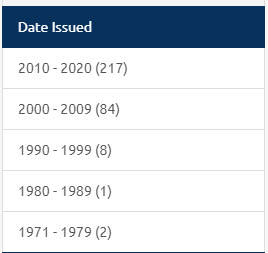
For example, if you click 2010-2020, it will show you the materials from that dates.
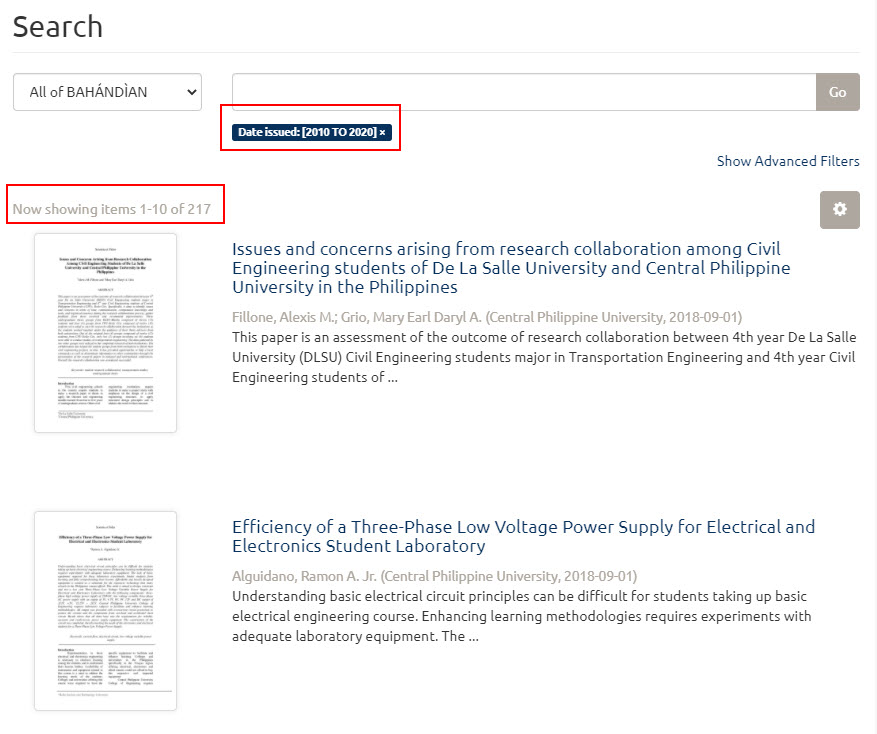
Type
Lastly, you can also sort the materials by type.
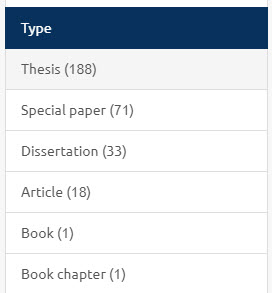
If you click thesis for example, it will filter the result and will only show you the materials under thesis.
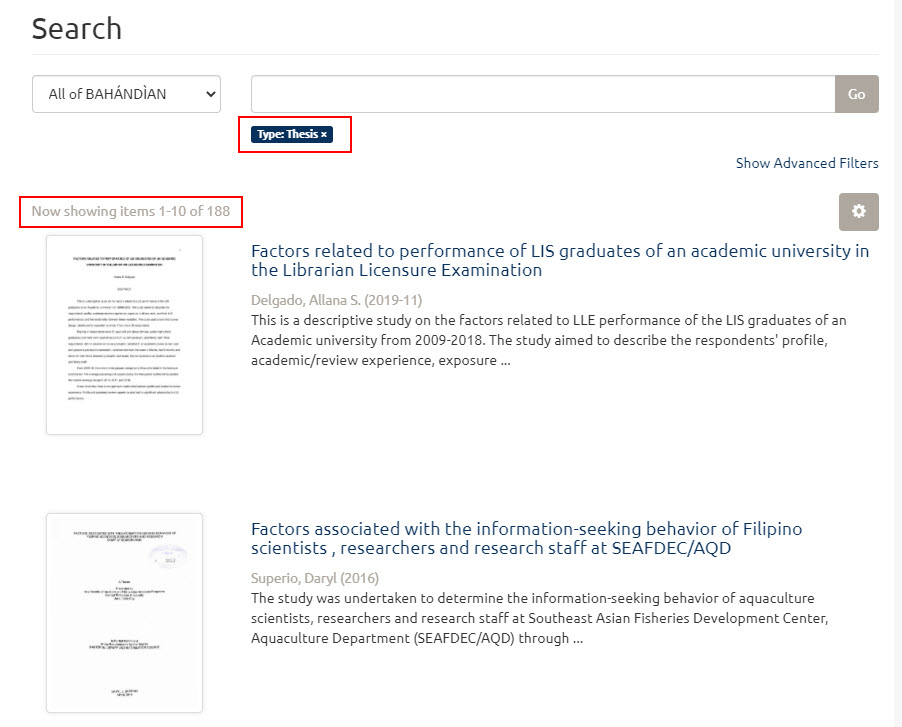
In addition to the features, BAHÁNDÌAN is also allowing users to select language preference.

BAHÁNDÌAN will have more features in the future.
